Bài giảng Vi xử lý - Chương 5: Thiết kế hệ vi xử lý (Phần 1)
Với bảng bộ nhớ sau, hãy thiết kế mạch giải mã toàn phần vàmạch giải mã một phần cho các chip bộ nhớ (RAM 4KB và ROM 16KB) và I/O
Bạn đang xem 20 trang mẫu của tài liệu "Bài giảng Vi xử lý - Chương 5: Thiết kế hệ vi xử lý (Phần 1)", để tải tài liệu gốc về máy hãy click vào nút Download ở trên
Tóm tắt nội dung tài liệu: Bài giảng Vi xử lý - Chương 5: Thiết kế hệ vi xử lý (Phần 1)
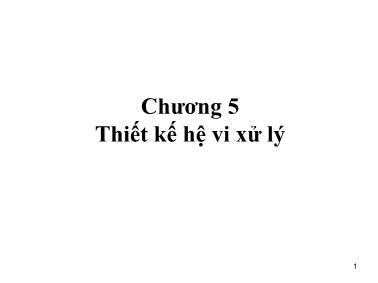
1Chương 5 Thiết kế hệ vi xử lý 2Nội dung • Giải mã địa chỉ • Giao tiếp bộ nhớ • Giao tiếp với khóa (switch) va ̀ bàn phím • Giao tiếp bộ hiển thi ̣ (Display) – Giao tiếp với LED – Giao tiếp với LCD • Giao tiếp A/D-D/A 35.1 Giải mã địa chỉ • Khi vi xử lý gửi một địa chỉ ra bus địa chỉ, thì thông tin này phải được chuyển thành lệnh cụ thể cho thiết bị cụ thể. Giải mã địa chỉ thực hiện tác vụ này. Nó sử dụng thông tin bus địa chỉ để xác định thiết bị nào sẽ được truy cập. 4Phương pháp giải mã địa chỉ Có 2 phương pháp giải mã địa chỉ: 1. Giải mã toàn phần (Full address decoding): Mỗi ngoại vi được gán cho một địa chỉ duy nhất. Tất cả các bit địa chỉ được dùng để định nghĩa vị trí được tham chiếu. 2. Giải mã một phần (Partial address decoding): Không phải tất cả các bit được dùng cho việc giải mã địa chỉ. Các ngoại vi có thể đáp ứng cho trên một địa chỉ. Phương pháp làm giảm độ phức tạp trong mạch giải mã địa chỉ. Thông thường các hệ thống nhỏ sử dụng giải mã một phần. 5Thí dụ: TK mạch giải mã địa chỉ • Với bảng bộ nhớ sau, hãy thiết kế mạch giải mã toàn phần và mạch giải mã một phần cho các chip bộ nhớ (RAM 4KB và ROM 16KB) và I/O 6Bảng bô ̣ nhớ/IO của TD 7Thi ́ du ̣ giải mã địa chỉ toàn phần 8Ky ̃ thuật giải mã một phần 9Thi ́ du ̣ giải mã địa chỉ một phần 10 kỹ thuật giải mã một phần dẫn đến: 1. Mạch giải mã đơn giản hơn. 2. Nhiều vùng địa chỉ hơn được cấp phát với tầm địa chỉ một phần. Thi ́ du ̣ mạch giải mã cho RAM chỉ kiểm tra A15 va ̀ kết quả là toàn bô ̣ tầm địa chỉ từ 0000H đến 7FFFH được cấp phát cho RAM. 3. Sự bất lợi của giải mã địa chỉ một phần là bất cứ khai triển nào thêm vê ̀ bô ̣ nhớ hoặc thiết bị I/O thì cần thiết kê ́ lại mạch giải mã địa chỉ. Trái lại, với mạch giải mã toàn phần thì bất cứ sự thêm vào bô ̣ nhớ hoặc thiết bị I/O, ta không cần sửa đổi mạch giải mã địa chỉ. 11 Hardware dùng cho mạch giải mã địa chỉ • Cổng logic Æ mạch phức tạp • Mạch giải mã (Decoder) – TD:74LS138,... • Mạch so sánh (Comparator) • ROM Æ thừa chức năng • PLD: PLA, PAL,... Æ cho đáp ứng nhanh 12 5.2 Giao tiếp bộ nhớ • Vi xử lý sử dụng bộ nhớ để lưu trữ các lệnh và dữ liệu trong khi thực thi chương trình. Do đó vi xử lý thực hiện nhiều tác vụ ghi/đọc với bộ nhớ trong khi thực thi chương trình. • Mỗi chip bộ nhớ RAM hay ROM sẽ có một ngõ vào có tên là /CE (Chip Enable=cho phép chip [hoạt động]) hoặc /CS (Chip Select=Chọn chip), thông thường các chân này hoạt động logic tích cực thấp, nghĩa là chân này bằng mức 0 thì chip này được chọn. • Vì trong mạch có nhiều thiết bị I/O và bộ nhớ, do đó cần phải có mạch giải mã địa chỉ để tạo ra các tín hiệu chọn chip. • Bus điều khiển có các tín hiệu định thì (do vi xử lý cung cấp) để đồng bộ chuyển thông tin giữa vi xử lý và bộ nhớ hay thiết bị I/O. Tổng quát thì có 2 tín hiệu RD (Read) và WR (Write), hai tín hiệu này thông thường cũng hoạt động logic tích cực thấp. Ngoài ra tùy theo vi xử lý còn có thêm các tín hiệu khác như ALE, PSEN,... 13 Một số chân điều khiển bộ nhớ Bộ nhớ (và hầu hết các thiết bị ngoại vi) có các đường điều khiển đặc biệt để giao tiếp với vi xử lý • /CS hoặc /CE (Chip Select hoặc Chip Enable) – được lái bởi mạch giải mã địa chỉ từ vi xử lý. – thường là tích cực thấp – khi được xác định, thì chip/ngoại vi được chọn. • /OE (Output Enable=cho phép xuất) hay /RD (với RAM) – thường thấy trong các bộ nhớ – khi nó tích cực (thường là tích cực thấp) thì ngõ ra ở trạng thái hi-Z. – đôi khi nó được xem như /RD trong RAM. • /WR (Write Enable=cho phép ghi) – được lái bởi /WR của vi xử lý 14 Qui tắc chung về thiết kế mạch giao tiếp bộ nhớ với 8051 1. Lập bảng bộ nhớ – Hệ thống và ứng dụng phụ thuộc – Giải pháp đơn giản là tách riêng 64KB bộ nhớ dữ liệu và 64KB bộ nhớ mã. – Để sử dụng các địa chỉ trên 64K thì sử dụng thêm các bit từ những cổng I/O không sử dụng làm các đường địa chỉ. 2. Chọn linh kiện bộ nhớ thích hợp (nếu không bị áp đặt sử dụng). 3. Sử dụng mạch giải mã địa chỉ (nếu cần) để tạo ra các tín hiệu /CE hay /CS cho các chip bộ nhớ. 4. Sử dụng đường /PSEN (từ 8051) cho bộ nhớ mã. 5. Sử dụng các đường /RD, /WR cho bộ nhớ dữ liệu. 6. Chân /EA=VCC (+5V) để sử dụng ROM trong 8051, cho /EA=GND (0V) để truy cập ROM ngoài. 15 TD: Giao tiếp 8051 với RAM HM 6264 và ROM 27C256 16 TD: 8031/8051 giao tiếp với RAM ngoài và I/O 17 Giao tiếp bô ̣ nhớ với mạch giải mã địa chỉ là PLD 18 5.5 Giao tiếp với khóa (switch) va ̀ bàn phím 19 Công tắc/khóa (hay phím đơn) ở các chân cổng I/O 20 Sử dụng DIP switch ở cổng I/O Đoạn chương trình đọc dữ liệu vào: mov P1,#0FFH ; đặt cấu hình nhập cho cổng P1 mov A, P1 21 Kết nối tối thiểu cho các hê ̣ thống dùng 89C51/52 22 SWITCH ON I/O PORTS (1/2) 23 SWITCH ON I/O PORTS (2/2) •Good Circuit It is always best connecting the switch to ground with a pull-up resistor as shown in the "Good" circuit. When the switch is open, the 10k resistor supplies very small current needed for logic 1. When it is closed, the port pin is short to ground. The voltage is 0V and all the sinking current requirement is met, so it is logic 0. The 10k resistor will pass 0.5 mA (5 Volt/10k ohm). Thus the circuits waste very little current in either state. The drawback is that the closure of switch gives logic 0 and people like to think of a switch closure gives logic 1. But this is not a matter because it is easy to handle in software. •Fair circuit The "Fair" circuit requires that the pull-down resistor be very small. Otherwise, the pin will rise above 0.9V when the resistor passes the 1.6mA sinking current. When the switch is closed, the circuit waste a large current since virtually no current flows into the pin. The only advantage is that a switch closure gives logic 1. •Poor circuit In the "Poor" circuit, the logic 1 is stable when the switch is closed. But when the switch is open, the input floats to a noise-sensitive high rather than a low. An open TTL pin is usually read as logic 1 but the pin may picks up noise like an antenna. To conclude, driving a TTL input should always consider current sinking (pulling input to 0V). 24 Keypad controller 25 Giao tiếp với bàn phím hex 26 Giao tiếp với bàn phím hex Để đọc toàn bộ bàn phím, mỗi hàng lần lượt được đọc vào như sau: 1. Dữ liệu 0111 được ghi ra các bit cổng xuất (P1.0 đến P1.3). 2. Các bit cổng nhập (P1.4 đến P1.7) được đọc vào. Nếu không có phím nào được nhấn trên hàng đó thì giá trị đọc vào sẽ là 1111. Nếu có bất cứ phím nào được nhận trên hàng đó thì sẽ có 0 ở bit tương ứng. 3. Dữ liệu 1011 được ghi vào cổng xuất bằng cách dịch 0 vào cột kế; và cổng nhập được đọc vào. 4. Dữ liệu 1101 được ghi vào cổng xuất; và cổng nhập được đọc vào. 5. Dữ liệu 1110 được ghi vào cổng xuất; và cổng nhập được đọc vào. 6. Chu trình này được lặp đi lặp lại vô tận bằng cách quay về bước 1 ở trên. 27 Giao tiếp với bàn phím hex Dạng sóng ở các bit cổng xuất P1.0 đến P1.3 28 Chương trình quét bàn phím ; Chương trình quét bàn phím org 2000H start: LJMP init ; nhảy đến chương trình chính scan: MOV P1, #0F0H ; kiểm tra với các phím nhấn MOV A, P1 ; bằng cách quan sát P1 CJNE A, #0F0H, scan scanner: MOV A, #0FEH ; khuôn mẫu bit bắt đầu (4 bit thấp là 1110) 1up: MOV R0, A ; cất khuôn mẫu xuất MOV P1, A ; mẫu xuất MOV A, P1 ; đọc cổng MOV R1, A ; cất phím đọc được ORL A, #0FH ; đặt các bit ở cột lên 1 CJNE A, #0FFH, cnvrt ; nhảy đến cnvrt nếu phím được nhấn MOV A, R0 ; lấy lại các bit lái cột RL A ; xoay bit lái cột sang trái CJNE A, #0EFH, 1up ; nhảy đến quét cột kế SJMP scanner ; bắt đầu đợt quét mới 29 Chương trình quét bàn phím cnvrt: MOV A, R1 ; khôi phục phím đọc được MOV R3, #0 ; xóa bộ đếm bảng clup: JNB ACC.0, cnvrt2 ; xong với số đếm chính RR A ; xoay giá trị MOV R2, A ; cất giá trị được xoay MOV A, R3 ; tăng bộ đếm thêm 1 ADD A, #4 ; cộng 4 cho mỗi cột MOV R3, A ; cất số đếm MOV A, R2 ; lấy lại giá trị xoay SJMP c1up cnvrt2: MOV A, R1 ; khôi phục phím đọc được. SWAP A ; hoán đổi 2 nửa byte c1up2: JNB ACC.0, xlat; nhảy đến dịch phím đọc được RR A ; xoay để tìm bit 0 INC R3 ; tăng số đếm thêm 1 SJMP c1up2 ; nhảy đến kiểm tra bit kế xlat: MOV A, R3 ; lấy số đếm MOV DPTR, #keytab ; chỉ đến bảng dịch MOVC A, @A+DPTR ; lấy ký tự được dịch RET 30 DSPLY: RET ; trình con display giả (cụ thể sẽ đựoc viết đầy đủ) init: ACALL scan ; lấy phím nhấn MOV R0, A ; cất ký tự CLR C ; xóa cờ nhớ để trừ SUBB A, #0AH ; kiểm tra xem có > 10 ? JNC letter ; nhảy nếu > 10 MOV A, R0 ; lấy lại ký tự ORL A, #30H; đổi thành số ASCII SJMP dply ; nhảy đến hiển thị ký tự letter: MOV A, R0 ; lấy lại ký tự ADD A, #55 ; điều chỉnh cho ASCII dply: LCALL DSPLY; hiển thị ký tự SJMP init ; làm lại Chú ý là 3 dòng tại vòng lặp “scan” kiểm tra xem có phải tất cả các phím nhấn đã được nhả ra trước khi bắt đầu chu trình quét. 31 Một dạng bàn phím (keypad hay keyboard) 32 Interfacing to the Keyboard – keyboard is organized in a matrix of rows and columns – the key press is scanned and identified by microcontroller 33 Interfacing to the Keyboard • It is the function of the microcontroller to scan the keyboard continuously to detect and identify the key pressed • To detect a pressed key, the microcontroller grounds all rows by providing 0 to the output latch, then it reads the columns – If the data read from columns is D3 –D0 = 1111, no key has been pressed and the process continues till key press is detected – If one of the column bits has a zero, this means that a key press has occurred • For example, if D3 –D0 = 1101, this means that a key in the D1 column has been pressed • After detecting a key press, microcontroller will go through the process of identifying the key 34 Interfacing to the Keyboard • Starting with the top row, the microcontroller grounds it by providing a low to row D0 only – It reads the columns, if the data read is all 1s, no key in that row is activated and the process is moved to the next row • It grounds the next row, reads the columns, and checks for any zero – This process continues until the row is identified • After identification of the row in which the key has been pressed – Find out which column the pressed key belongs to 35 Interfacing to the Keyboard 36 Interfacing to the Keyboard 37 Interfacing to the Keyboard 38 Interfacing to the Keyboard 39 Interfacing to the Keyboard 40 Interfacing to the Keyboard 41 Interfacing to the Keyboard Last program for detection and identification of key activation goes through the following stages: 1.To make sure that the preceding key has been released, 0s are output to all rows at once, and the columns are read and checked repeatedly until all the columns are high When all columns are found to be high, the program waits for a short amount of time before it goes to the next stage of waiting for a key to be pressed 42 Interfacing to the Keyboard 2. To see if any key is pressed, the columns are scanned over and over in an infinite loop until one of them has a 0 on it Remember that the output latches connected to rows still have their initial zeros (provided in stage 1), making them grounded After the key press detection, it waits 20 ms for the bounce and then scans the columns again (a) it ensures that the first key press detection was not an erroneous one due a spike noise (b) the key press. If after the 20-ms delay the key is still pressed, it goes back into the loop to detect a real key press 43 Interfacing to the Keyboard 3.To detect which row key press belongs to, it grounds one row at a time, reading the columns each time If it finds that all columns are high, this means that the key press cannot belong to that row –Therefore, it grounds the next row and continues until it finds the row the key press belongs to Upon finding the row that the key press belongs to, it sets up the starting address for the look-up table holding the scan codes (or ASCII) for that row 4.To identify the key press, it rotates the column bits, one bit at a time, into the carry flag and checks to see if it is low Upon finding the zero, it pulls out the ASCII code for that key from the look-up table otherwise, it increments the pointer to point to the next element of the look-up table 44 Switch Matrix • Switches organized as Row/Column • Switch Shorts row line to column line • Walking zero on columns to activate one column at a time • Check for low level on row inputs to determine which key in this column is pressed 45 Simple Switch Matrix 46 Switch Matrix • Switches organized in Rows/Columns • Switch Shorts row line to column line • Walking zero on columns to activate one column at a time • Check for low level on row inputs to determine which key is pressed • Multiplexed row and column 47 Multiplexing a Switch Matrix 48 Switch Matrix Key Pressed 49 Phần xuất/nhập số với VXL 50 Giao tiếp với các thiết bị I/O • Truyền dữ liệu được đồng bô ̣ hóa bằng các mạch giao tiếp đgl các cổng IO (nhập-xuất). – Một cổng IO có thê ̉ được dùng cho nhiều thiết bị khác nhau. – Tất cả các cổng IO có thể dùng chung bus. • Mạch giao tiếp có thê ̉ bao gồm – Các thanh ghi dữ liệu: dữ liệu được gửi đi hay nhận vê ̀ – Các thanh ghid điều khiển: đê ̉ chọn kiểu tác vụ IO – Các thanh ghi trạng thái: trạng thái của tác vụ IO • Với cách nhìn VXL thì các thuật ngữ “cổng IO” và “thiết bị IO” đôi khi được dùng cho nhau. 51 Chip giao tiếp IO Bus địa chỉ IO có thê ̉ trùng hoặc khác bus địa chỉ dùng cho bô ̣ nhớ chính. 52 Nhắc lại: Có 2 kiểu ánh xa ̣ IO (a) IO-mapped input/output (b) Memory-mapped input/output 53 Các kiểu cổng IO • Một cổng IO có thê ̉ có nhiều chân IO; mỗi chân tương ứng với 1 bit dữ liệu. • Có 3 kiểu chân IO: – Các chân chỉ nhập – Các chân chỉ xuất – Các chân 2 chiều • Một cổng IO có thê ̉ chứa nhiều chân có các kiểu hỗn hợp. 54 Các chân nhập (dùng đệm 3 trạng thái) 55 Các chân xuất (dùng mạch chốt) 56 Các chân 2 chiều Đặt cấu hình: • Nhập: ghi D=1 để M1 OFF • Xuất: ghi D=0 để M1 ON 57 Bouncing Contacts • Push-button switches, toggle switches, and electromechanical relays all have one thing in common: contacts. • Metal contacts make and break the circuit and carry the current in switches and relays. Because they are metal, contacts have mass. • Since at least one of the contacts is movable, it has springiness. • Since contacts are designed to open and close quickly, there is little resistance (damping) to their movement 58 Bouncing • Because the moving contacts have mass and springiness with low damping they will be "bouncy" as they make and break. • That is, when a normally open (N.O.) pair of contacts is closed, the contacts will come together and bounce off each other several times before finally coming to rest in a closed position. • The effect is called "contact bounce" or, in a switch, "switch bounce”. 59 Why is it a problem? • If such a switch is used as a source to an edge-triggered input such as INT0, then the MCS-51 will think that there were several “events” and respond several time ... igh” on this output indicates that the data has been loaded into the input latch; in essence, an acknowledgement from the 8255 to the device. – INTR (Interrupt Request) (C3 for A, C0 for B) • A “high” on this output can be used to interrupt the CPU when an input device is requesting service. 86 Timing diagram for mode1(input) 87 Mode 2 - Strobed Bidirectional Bus I/O • MODE 2 Basic Functional Definitions: – Used in Group A only. – One 8-bit, bi-directional bus port (Port A) and a 5-bit control port (Port C). – Both inputs and outputs are latched. – The 5-bit control port (Port C) is used for control and status for the 8-bit, bi-directional bus port (Port A). 88 Mode 2 • Output Operations – OBF (Output Buffer Full). The OBF output will go low to indicate that the CPU has written data out to port A. – ACK (Acknowledge). A low on this input enables the tri-state output buffer of Port A to send out the data. Otherwise, the output buffer will be in the high impedance state. • Input Operations – STB (Strobe Input). A low on this input loads data into the input latch. – IBF (Input Buffer Full F/F). A high on this output indicates that data has been loaded into the input latch. Pin Functio n PC7 /OBF PC6 /ACK PC5 IBF PC4 /STB PC3 INTR PC2 I/O PC1 I/O PC0 I/O 89 90 BSR Mode • If used in BSR mode, then the bits of port C can be set or reset individually 91 BSR Mode example Move dptr, 0093h Up: Move a, 09h ;set pc4 Movx @dptr,a Acall delay Mov a,08h ;clr pc4 Movx @dptr,a Acall delay Sjmp up 92 Interfacing 8255 with 8051 • CS is used to interface 8255 with 8051 • If CS is generated from lets say Address lines A15:A12 as follows, A15:A13 = 110 • Address of 8255 is 110 xxxxx xxxx xx00b • Base address of 8255 is – 1100 0000 0000 0000b=C000H • Address of the registers – A = C000H – B = C001H – C = C002H – CR = C003H 93 Interfacing 8255 with 8051 8255 8051 74138 3×8 decoder 74373 P0.7-P0.0 (AD7-AD0) D7-D0 D7-D0 /CS A0 A1 O0 O1 O7 A2 A1 A0 P2.7(A15) P2.6(A14) P2.5(A13) ALE /RD /WR /RD /WR 94 8255 Usage: Simple Example • 8255 memory mapped to 8051 at address C000H base – A = C000H, B = C001H, C = C002H, CR = C003H • Control word for all ports as outputs in mode0 – CR : 1000 0000b = 80H test: mov A, #80H ; control word mov DPTR, #C003H ; address of CR movx @DPTR, A ; write control word mov A, #55h ; will try to write 55 and AA ; alternatively repeat:mov DPTR,#C000H ; address of PA movx @DPTR, A ; write 55H to PA inc DPTR ; now DPTR points to PB movx @DPTR, A ; write 55H to PB inc DPTR ; now DPTR points to PC movx @DPTR, A ; write 55H to PC cpl A ; toggle A (55→AA, AA→55) acall MY_DELAY ; small delay subroutine sjmp repeat ; for (1) 95 5.6 Giao tiếp bộ hiển thi ̣ (Display) 5.6.1 Giao tiếp với LED 96 Giao tiếp với LED 97 Giao tiếp với LED đơn 98 TD: Mạch cho nhập từ phím nhấn va ̀ xuất ra LED đơn 99 Mạch nhập từ phím nhấn 100 Mạch xuất ra LED đơn 101 LED ON I/O PORTS (1/2) 102 LED ON I/O PORTS (2/2) Since TTL outputs is designed to feed multiple TTL inputs, they are good at current sinking but poor at current sourcing. The Standard TTL can sink up to 16mA and source 250uA. The LS logic family can sink 8mA and source 100uA. The 8051 port pin can sink 1.6mA (3.2mA for port 0) and source 60uA. Therefore, if you drive significant current, try to arrange your circuits to use current sinking. Unlike diodes, Light-emitting diodes have a forward voltage drop from 1.7 to 2.5 volts and most of them flow a forward current 20mA. Poor circuit since the TTL output can't source above 1mA so the LED will be very dim. Fair circuit The LED will conduct heavily at about 2V and the extra 3V has to be dropped in the TTL circuitry. This causes high power dissipation in the TTL or the LED fails. Good circuit The resistor limits the current. The resistance can be calculated by assuming its voltage is about 2.5V and the TTL output is 0.9V. For 2.2V LED, 1.9V is across the resistor so the 220ohm would limit the current to 8.6mA (1.9/220). For 1.7V LED, 2.4V is across the resistor so it would limit the current to 10.9mA (2.4/220). The resistor should not less than 100 Ohm or the LED would fail. 103 Example 1 • Connection -Switch -P1.0, LED - P2.0 • Condition - Turn on LED when switch is pressed. • Solution: SETB P2.0 ; LED OFF SETB P1.0 ; input pin. LOOP: JB P1.0, LOOP ; not grounded then ; stay in loop CLR P2.0 ; To clear pin P0.0 when ; P1.0 is at 0 v • Schematic Circuit? 104 Ex: RELAY ON I/O PORT (2CO Relay) In A, NPN transistor (say a BC337 or BC338) is being used to control a relay with a 5 V coil. Series base resistor R1 is used to set the base current for Q1, so that the transistor is driven into saturation (fully turned on) when the relay is to be energized. That way, the transistor will have minimal voltage drop, and hence dissipate very little power as well as delivering most of the 5V to the relay coil. How do work out the value of R1?. Let us say RLY1 needs 50mA of coil current to pull in and hold reliably, and has a resistance of 24 Ohms so it draws this current from 5V. Our BC337/338 transistor will need enough base current to make sure it remains saturated at this collector current level. To work this out, we simply make sure that the base current is greater than this collector current divided by the transistors minimum DC current gain hFE. So as the BC337/338 has a minimum hFE of 100 (at 100mA), we'll need to provide it with at least 50mA/100 = 0.5mA of base current. In practice, you give it roughly double this value, say 1mA of base current, just to make sure it does saturate. So if your resistance will be TTL Logic High Voltage (Min) /1ma ( 1K approx) 105 Example 2 – Switch and LED Connection Port 0 is connected to eight LEDs, each of them is connected to 5V through a 330ohm resistor. Port 1 is connected to a DIP switch and a 10Kohm resistor Condition Corresponding LED should light up when switch pressed , i.e. if Switch at 1.0 is pressed -> LED at P0.0 should light up. Solution: ; To configure port 1 for input. MOV P1, #0FFH LOOP: MOV A, P1 MOV P0, A SJMP LOOP ; Stay in ;infinite loop 106 Using ULN (Driver IC) Another option for driving relays would be to use a high-voltage, high-current, Darlington array driver IC such as the ULN2803. The ULN2803 can directly interface to the data outputs of the 8051 pins, and provides much higher drive-current. The ULN2803 also has internal diode protection that eliminates the need for the fly-back diode as shown in the above relay driver schematics. You can connect 8 relay using this IC. So ULN is better choice if you have more than 3 relay. ( Simple design of circuit & PCB as well ! ) 107 7 Segment Display INTRODUCTION For the seven segment display you can use the LT-541 or LSD5061- 11 chip (etc). Each of the segments of the display is connected to a pin on the 8051 (the schematic shows how to do this). In order to light up a segment on the the pin must be set to 0V. To turn a segment off the corresponding pin must be set to 5V. This is simply done by setting the pins on the 8051 to '1' or '0'. LED displays are – Power-hungry (10ma per LED) – Pin-hungry (8 pins per 7-seg display) But they are cheaper than LCD display 7-SEG Display are available in two types: Common anode (CA) & common cathode (CC), but command anode display are most suitable for interfacing with 8051 since 8051 port pins can sink current better than sourcing it. 108 7 Segment Display dp = decimal point 109 The 7-segment Display (Cont.) • 7-segment displays come in 2 configurations: Common Anode (CA) Common Cathode (CC) • As we have seen, it would be preferable to connect the cathode of each diode to the output pin. • Therefore, the common anode variety would be better for our interfacing needs. 110 Interfacing a 7-segment display • Also, as seen with interfacing the LED, a resistor will be needed to control the current flowing through the diode. – This leaves two possibilities: – Case 2 would be more appropriate as case 1 will produce different brightness depending on the number of LEDs turned on. 111 Use of current buffer • Interfacing to a DIP switch and 7-segment display • Output a ‘1’ to ON a segment • We can use 74244 to common cathode 7_seg 112 BCD to 7-Seg lookup table mov p3,#0fh mov a,p3 anl a,0fh get_code: mov DPTR, #7s_tab movc A, @A+DPRT mov p1,a 7s_tab: db 3fh,30h,5bh,4fh,66h db 6dh,7dh,07h,7fh,6fh END a b ce f d f e a b e g d a b c g d b c g f a c g f d a ce g f d a b c a b ce g f d a b c f g d BCD p g f e d c b a 7_seg he x 0000 0001 0 0 1 1 0 0 0 0 30 0010 0 1 0 1 1 0 1 1 5b 0011 0 1 0 0 1 1 1 1 4f 0100 0 1 1 0 0 1 1 0 66 0101 0 1 1 0 1 1 0 1 6d 0110 0 1 1 1 1 1 0 1 7d 0111 0 0 0 0 0 1 1 1 07 1000 0 1 1 1 1 1 1 1 7f 1001 0 1 1 0 1 1 1 1 6f 0 0 1 1 1 1 1 1 3f 113 Creating Digit Pattern with 7-segment LED Display For displaying Digit say 7 we need to light segments: a ,b, c. Since we are using Common anode display , to do so we have to to provide Logic 0 (0 v) at anode of these segments. So need to clear pins: P1.0 ,P1.1,P1.2. that is 1 1 1 1 1 0 0 0 Î F8h . Connection Hex Code You can also do this for some characters like A ,E .. but not for D or B because it will be same as that of 0 & 8 . So this is one of limitation of 7-seg display. Since we can Enable only one 7-seg display at a time ,we need to scan these display at fast rate .The scanning frequency should be high enough to be flicker-free. At least 30HZ .Therefore – time one digit is ON is 1/30 seconds 114 INTERFACING TO LED DISPLAY (1/2) Note that we are using Common Anode display. so the common Anode pin is tied to 5v .The cathode pins are connected to port 1 through 330 Ohm resistance (current limiting). 115 INTERFACING TO LED DISPLAY (2/2) Connection: a:h to port p1.0:p1.7 , D0:D1 to p3.0:p3.1. To Display: Consider example of vending machine where we want to display number of soft drink bottles on display entered by customer. Suppose he enter 3 (03) bottles then we will use lookup table to see DIGIT PATTERN of these keys. So DIGI[1]=C0 (hex code for '0') & DIGI[2]=B0(hex code for '3'). Algorithm start : Disable [D0:D1] again : Enable D0 [a:h] - pattern for Digit1 Delay Disable D0. Enable D1 [a:h] - pattern for Digit2 Delay Goto again 116 Hiển thị quét LED với 4 LED 7 đoạn 117 Chu ́ ý với hiển thi ̣ dồn kênh Với hiển thị LED dồn kênh: • Ở mỗi thời điểm chỉ có một hiển thị LED 7 đoạn được cho phép (qua các khóa điện tử BJT). • Các ngõ vào a-h nối chung với nhau cho tất cả các LED 7 đoạn. • Tổng số chân cổng cần sử dụng là 8 + số ký số (digit), với thí dụ hình 5.80 thì tổng số chân là 8 + 4 = 12. • Tần số quét phải đủ cao để tránh tình trạng thấy LED nhấp nháy: • tối thiểu 40Hz • thời gian cho 1 digit sáng là 1/40 giây. • tần số quét cao hơn thì sẽ giảm sự nhấp nháy 118 TD: Mạch hiển thị LED 7 đoạn của www.MightyMicons.com 119 Mạch này dùng LED 7 đoạn loại nào? (CA hay CC) 120 Một sô ́ thí dụ với LED và phím nhấn 121 Basic Output Techniques with LEDs P1.7 P1.6 P1.5 P1.4 P1.3 P1.2 P1.1 P1.0 +5V 8051 EA VCC Reset XTAL1 XTAL2 VSS 122 Example 3: Light-up LEDs All LEDs ON All LEDs OFF 1st: LEDs 123 Program Listing for Example 3 ORG 0000H CLR A LOOP: MOV P1, A CPL A ACALL DELAY AJMP LOOP DELAY: MOV R6, #250 DL1: MOV R7, #200 DL2: DJNZ R7, DL2 DJNZ R6, DL1 RET END Start Set A = 00 Move the content of A to P1 Delay for 0.1s Invert the content of A Assume 12MHz clock, determine the delay time. Time delay, Tex1 = 1 + [ ( 1+ 200 * 2 ) + 2 ] * 250 + 2 = 100,753 MachineCycle 124 Example 4: Lighting Sequence ORG 0000H START: MOV R1, #07H MOV A, #11111110B LEFT: MOV P1, A ACALL DELAY RL A DJNZ R1, LEFT ; MOV R1, #07H MOV A, #01111111B RIGHT: MOV P1, A ACALL DELAY RR A DJNZ R1, RIGHT AJMP START ; DELAY: . 125 Example 5: Use a Look-up Table 126 Program Listing of Example 5 ORG 0000H START: MOV R0, #OK−LUT+1 ; length of table MOV DPTR, #LUT ; code start address MOV R1, #00H LOOP: MOV A, R1 MOVC A, @A+DPTR MOV P1, A ACALL DELAY INC R1 ; point to next data of table DJNZ R0, LOOP ; finish ? AJMP START ; DELAY: ; do not modify the value in register R0, & R1 ; DELAY = 1 + (100751 + 2 ) * 2 + 2 = 201,509 Machine Cycle ! MOV R5, #2 DL1: MOV R6, #250 DL2: MOV R7, #200 DL3: DJNZ R7, DL3 DJNZ R6, DL2 DJNZ R5, DL1 RET ; LUT: DB 01111110B DB 00111100B DB 00011000B DB 00000000B DB 00011000B DB 00111100B DB 01111110B DB 11111111B ; DB 01111110B DB 00111100B DB 00011000B DB 00000000B DB 00011000B DB 00111100B DB 01111110B DB 11111111B ; DB 00000000B DB 11111111B DB 00000000B OK: DB 11111111B END 127 Example 6: Basic Input Technique P1.7 P1.6 P1.5 P1.4 P1.3 P1.2 P1.1 P1.0 +5V 8051 EA VCC Reset XTAL1 XTAL2 VSS P3.7 P3.6 P3.5 P3.4 SW1 SW2 SW3 SW4 128 Example 6 When SW1 Closed When SW3 Closed When SW4 Closed When SW2 Closed Priority: SW1 SW2 SW3 SW4 129 Flow Chart of Example 6 Start Initialization Set P3 as input port Read SW1∼SW4 status SW1 closed? SW2 closed? SW3closed? SW4 closed? SW1 Handler Y SW2 Handler Y SW3 Handler Y SW4 Handler Y 2 1 21 N N N N 130 Program Listing of Example 6 ORG 0000H MOV R1, #00000000B MOV R2, #01010101B MOV R3, #00001111B MOV R4, #11110000B ; TEST: ORL P3, #0FFH ; P3 is configured as input port! JNB P3.7, CASE1 JNB P3.6, CASE2 JNB P3.5, CASE3 JNB P3.4, CASE4 AJMP TEST ; CASE1: MOV A, R1 MOV P1, A ACALL DELAY XRL A, #11111111B MOV P1, A AJMP TEST ; CASE2: MOV A, R2 MOV P1, A ACALL DELAY XRL A, #10101010B MOV P1, A AJMP TEST CASE3: MOV A, R3 MOV P1, A ACALL DELAY XRL A, #11110000B MOV P1, A AJMP TEST CASE4: MOV A, R4 MOV P1, A ACALL DELAY XRL A, #00001111B MOV P1, A AJMP TEST DELAY: .. ;inside DELAY, don’t modify A, R1, R2, R3 & R4. RET END 131 Ex7: 7-Segment LED Numeric Display R3 is used as a counter, write a 8051 assembly language program using look-up table method, to display the value in R3 to a 7-segment display Eprom Version Of 8051 132 Program Listing of Example 7 ORG 0000H MOV R3, #00H LOOP: MOV DPTR, #TABLE MOV A, R3 MOVC A, @A+DPTR ; ; Display numbers on 7-segment display MOV P1, A ACALL DELAY ; ; Increase R3 by 1 and loop back MOV A, R3 ADD A, #1 DA A ANL A, #0FH ; take the lower nibble only ; now A has value between 0 to 9 MOV R3, A ;update R3 AJMP LOOP ; DELAY: .. RET TABLE: DB 11000000B ; 0 DB 11111001B ; 1 DB 10100100B ; 2 DB 10110000B ; 3 DB 10011001B ; 4 DB 10010010B ; 5 DB 10000010B ; 6 DB 11111000B ; 7 DB 10000000B ; 8 DB 10010000B ; 9 ; END 133 Một số thí dụ các mạch giao tiếp IO 134 8031/8051 với LED và loa 135 Giao tiếp với động cơ DC 136 Giao tiếp với động cơ bước 137 Giao tiếp với DAC 138 Mạch loa đi kèm với DAC 139 Mạch điều khiển động cơ DC đi kèm DAC 140 Giao tiếp với ADC
File đính kèm:
 bai_giang_vi_xu_ly_chuong_5_thiet_ke_he_vi_xu_ly.pdf
bai_giang_vi_xu_ly_chuong_5_thiet_ke_he_vi_xu_ly.pdf

